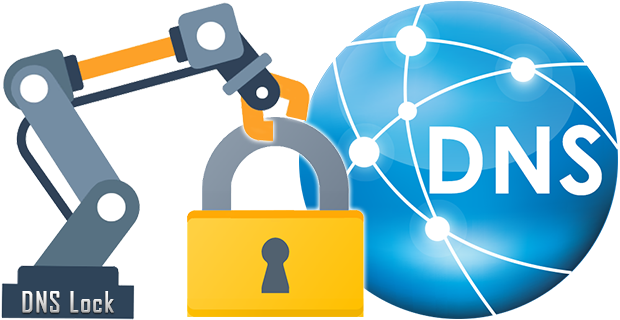
If you have an issue connecting to the internet and getting error like ‘DNS servers not responding’ please check your ipv4/6 preferred DNS server , sometimes IPV4 preferred DNS server kept changing . No matter how many times you change it to ‘Obtain DNS server automatically’ or the preferred and alternate DNS servers to what they actually are they can revert back . “DNS Server issue” is generally occured due to harsh VIRUS attack , auto DNS changing software or an Antivirüs software’s Secure DNS settings but sometimes None of the solutions works (even Formatting) in such situation Dns Lock can help you to keep ipv4/6 preferred DNS servers constant, it can prevent them to changing automatically , it is a portable freeware tool which prevents malware (or anything else) changing your IPv4/6 DNS addresses
What is New (Monday, January 9, 2023)
1. [Fixed] The program interface and icons are too small
2. [Fixed] The software can be closed from the task manager.
3. [Added] Refresh option
4 .[Added] High contrast support
5. [Added] Some codes have been Improved
How to use
After downloading, extract Dns Lock to your desired location, then run it , write your desired DNS ips into the box (separate with comma) and use “install service” button

You can Protect your Ipv4 DNS ip , IPv6 DNS ip or both of them , Once you’ve chosen or entered your details, the program applies them to your system and installs a Windows service to keep them safe

DNS Lock offers you a choice of Open DNS and Google DNS Servers, too , Program will start automatically with Windows , if you want to stop it , use “Uninstall service” button

There is a small Lock icon (indicator) on the left side of the DNS combo and it shows us the DNS status (Locked or not locked)
Dns Lock ’s Cmd parameters

Supported operating systems: Windows 11 , Windows 10 , Windows 8.1 , Windows 8 , Windows 7 , Windows Vista , Windows Xp – (x86 & x64)
File: DNS-Lock_x64.exe │ Virustotal
MD5: 03ec3fd0fa2e5534f6fbfee35991032f
SHA1: 415f171238855a2cc7a593be4933dfaa1d13877a
File: DNS-Lock.exe │ Virustotal
MD5: 39c4c3cfdad2b7d4c2e0fb3d705d3bd8
SHA1: 1e63604c0dfe637e4ea784bc8cb64ac38148fb59






Useful tool to update your DNS to block ads, trackers, malwares domains.
We recommend Adguard DNS
94.140.14.14
94.140.15.25
We also recommend you to install Adblock Plus in your browser (Firefox, Chrome…) so that you surf the net without annoyance.
At the bottom of the sidebar on the right there is a link to "Google Translate". You can click on it and then choose your language.
There is also now a translation option in browsers such as Chrome, Firefox, etc.
Is there any convincable reason, why you don’t follow international standards and exclude the whole NON-ANGLO world from translation of your website?
Leastways french, portuguese, spanish, chinese, japanese, korean, russian, indonesian and german should be available in the top area of your website, like million others do it.
That is annoyingly pretty backwards.
hey sorry for replying so late, but i do have comodo firewall installed, and windows defender of course. I’ve tried disabling all of them, but still nothing.
I’m on Windows 11 23h2 22631.2861
The weird thing is, it was working fine on windows 10.
Dns Lock is set up as a service and the service checks the Dns address at intervals.
If the Dns address has changed, the Dns specified in the installation will be reassigned.
If you get an error that the service could not be installed, your security software may be blocking it.
What system and security software are you using?
I get "service could not be installed" What gives?
We have Noted it down , Thanks
join apps:
maybe you can "join" this app great feature to dnsjumper. so we have dnsjumper with dns lock based on dns jumper configuration.
example. i set every 60m test and pply fastest dns. then after apply, the DNSJUMPER will lock that dns until unlocked or processed by dns jumper command
Works very well
Static ip is related to your internet service provider, nothing can be done about it.
Is it possible to make the same program but for IP addresses?
Thanks in advance.
Please Make a App For Dns Cleaner
Hi , we have noted it down , thanks for your comment.
Any chance of adding the option to password protect the program? I’d be willing to pay some money for that.
The program changes the dns on all available network adapters (network cards, etc.). So it doesn’t matter if you have more than one
Dose not seem to protect multiple Ethernet cards. I have one for internet and another one for internal both have different ip4 dns.